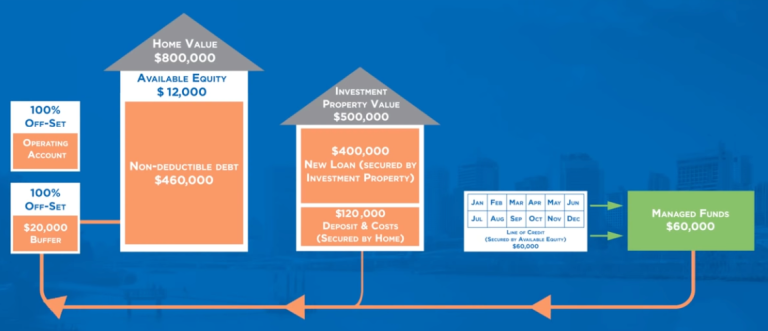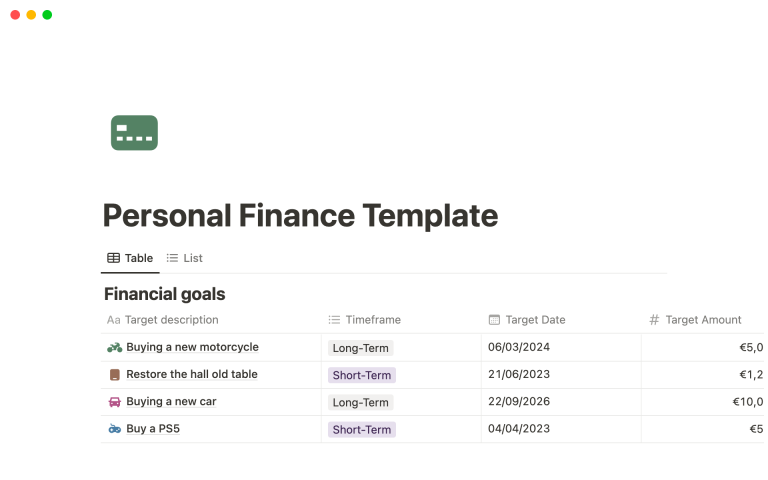Managing personal finances can often feel overwhelming, but with the right tools, you can simplify the process significantly. One such tool that has gained considerable attention is the Notion Personal Finance Template. This versatile template is designed to help users track their expenses, budget effectively, and achieve their financial goals with ease. In this article, we will explore the various features and advantages of the Notion Personal Finance Template and how it can transform your financial management approach.
Overview of the Notion Personal Finance Template
The Notion Personal Finance Template is a well-organized system that allows you to keep track of your income, expenses, savings, and investments all in one place. With a user-friendly interface, it provides an accessible way to understand your financial situation at a glance. Users can easily customize the template to cater to their specific needs, making it a flexible option for anyone looking to improve their financial health.
Key Features of the Notion Personal Finance Template
This template boasts a range of features that set it apart from traditional budgeting methods. Here are some of the most notable aspects:
- Expense Tracking: Effortlessly log and categorize your expenses to gain insight into your spending habits.
- Budget Planning: Set budgets for various categories and track your progress against those targets.
- Visual Data Representation: Utilize Notion’s built-in database features to generate charts and graphs that visualize your financial data.
- Goal Setting: Define your financial goals and create actionable steps to achieve them, all within the same platform.
- Customizability: Tailor the template to match your financial priorities and preferences, creating a personalized financial management experience.
Benefits of Using the Notion Personal Finance Template
Transitioning to the Notion Personal Finance Template offers numerous benefits that can enhance your financial management practices. Here are some of the key advantages:
Enhanced Organization
One of the primary advantages of using the Notion Personal Finance Template is the enhanced organization it brings to your financial life. Instead of juggling multiple spreadsheets or apps, this template consolidates all your financial information in one location. The ability to categorize expenses, set budgets, and monitor your financial goals makes it easier to stay organized and focused.
Improved Accountability
When you have a clear overview of your finances, it becomes much easier to hold yourself accountable. The Notion Personal Finance Template allows you to set specific budgets and track your spending against them. As you monitor your financial habits, you’ll become more conscious of your choices and can make adjustments as necessary. This self-accountability is crucial for achieving long-term financial stability.
Visual Insights
View the Notion Personal Finance Template
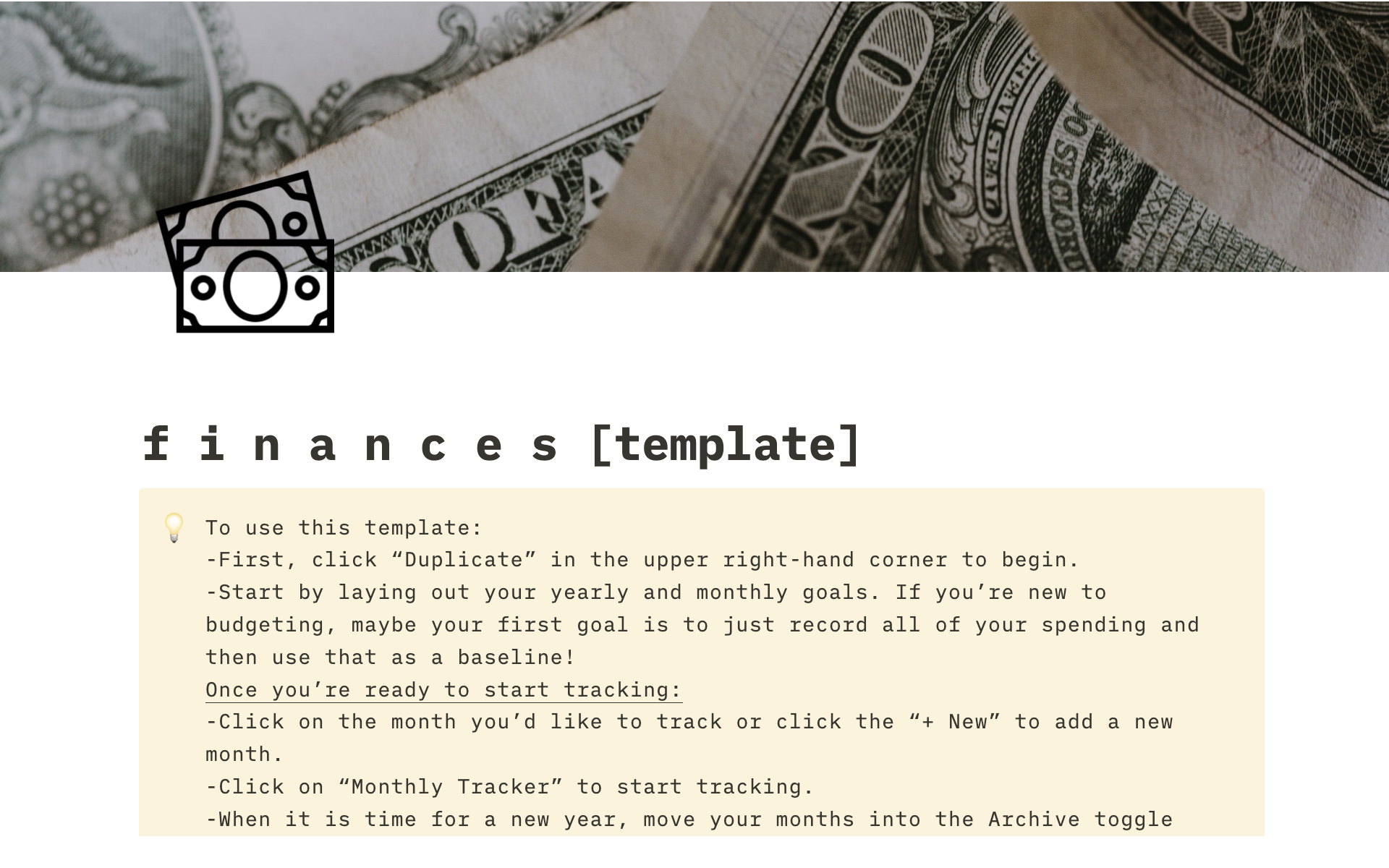
Another noteworthy benefit of the Notion Personal Finance Template is the ability to visualize your financial data. With the use of charts and graphs, you can easily see trends in your spending and saving habits. Visualization not only aids in understanding complex data, but it also allows for quicker decision-making. By seeing how your spending impacts your overall budget, you can make informed choices that align with your financial goals.
How to Get Started with the Notion Personal Finance Template
If you’re ready to take control of your finances with the Notion Personal Finance Template, getting started is straightforward. Here’s a step-by-step guide to help you launch your financial management journey.
Step 1: Setting Up Your Notion Account
Before using the Notion Personal Finance Template, ensure you have a Notion account. If you’re new to Notion, sign up for a free account on their website. Once you have access, familiarize yourself with the platform’s features, as this will help you navigate the template more efficiently.
Step 2: Downloading the Template
The next step is to download the Notion Personal Finance Template. Depending on where you find the template (such as Notion’s official template gallery), instructions for downloading will vary. Upon downloading, you should open the template in your Notion workspace to start customising it according to your needs.
Step 3: Customizing the Template
After loading the template into your Notion workspace, begin customizing it to better reflect your financial situation. Adjust categories based on your specific income sources and expense types, and set up your financial goals to align with your aspirations. This step is critical in ensuring the template works effectively for you.
Tips for Maximizing the Notion Personal Finance Template
- Regular Updates: Make it a habit to update your expenses and income regularly. Consistent tracking leads to better insights and improved financial health.
- Use Template Features: Take advantage of Notion’s features such as reminders and recurring tasks to prompt yourself to check your finances periodically.
- Review Budgets Monthly: At the end of each month, review your budget allocations and spending patterns. Adjust your budgets as necessary to ensure they align with your financial goals.
- Create Financial Goals: Use the goal-setting features of the template to create both short-term and long-term financial objectives.
The Future of Personal Finance Management
As financial technology continues to evolve, tools like the Notion Personal Finance Template are becoming increasingly valuable. By utilizing a customizable and flexible platform, users can better adapt to changing financial landscapes and personal needs.
In conclusion, the Notion Personal Finance Template provides an innovative and efficient way to manage personal finances. Its features allow for enhanced organization, accountability, and visual insights that are crucial for financial well-being. In a world where financial management is paramount, utilizing tools like Notion can significantly streamline the process, allowing you to focus on what truly matters: achieving your financial goals.