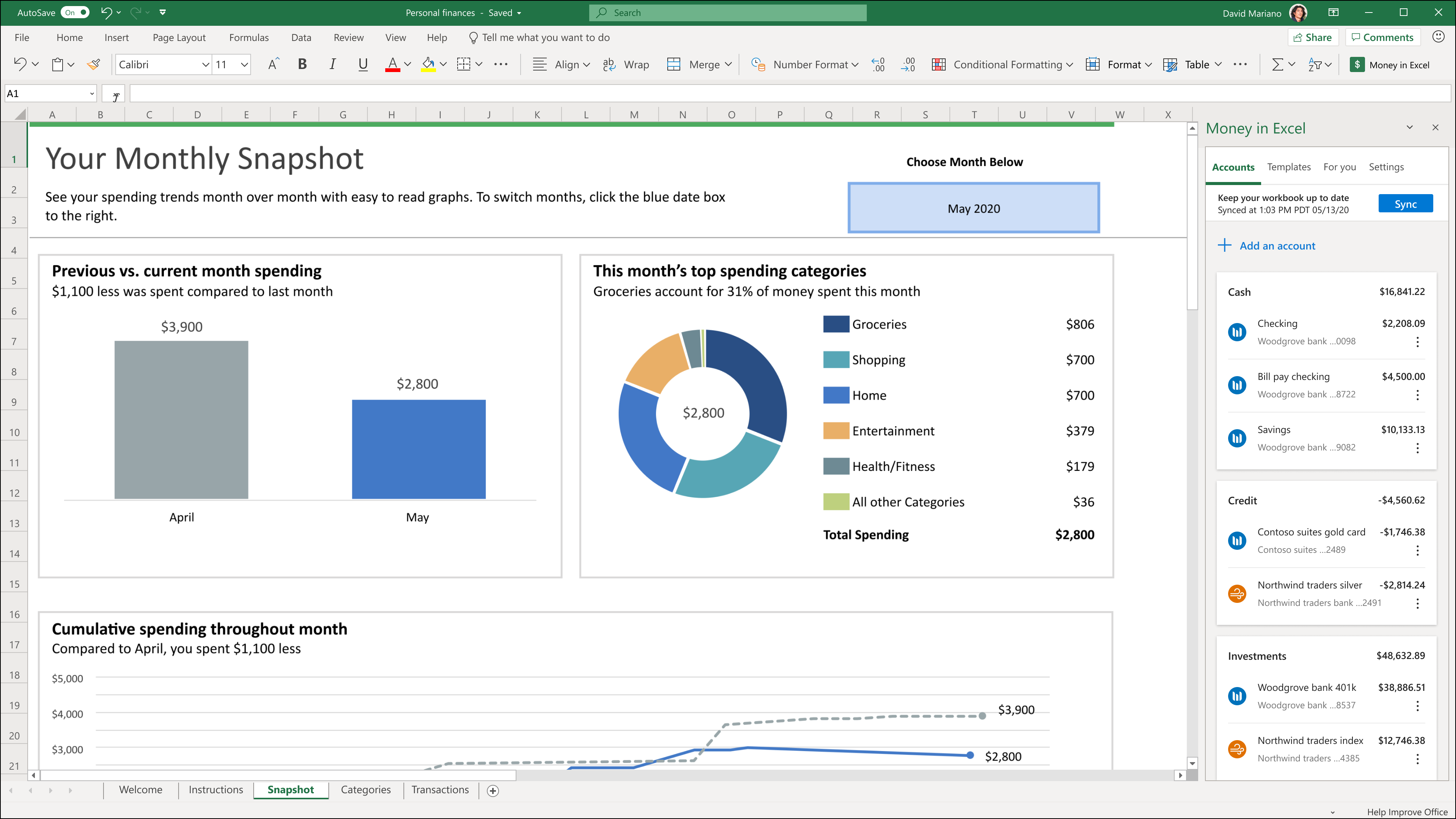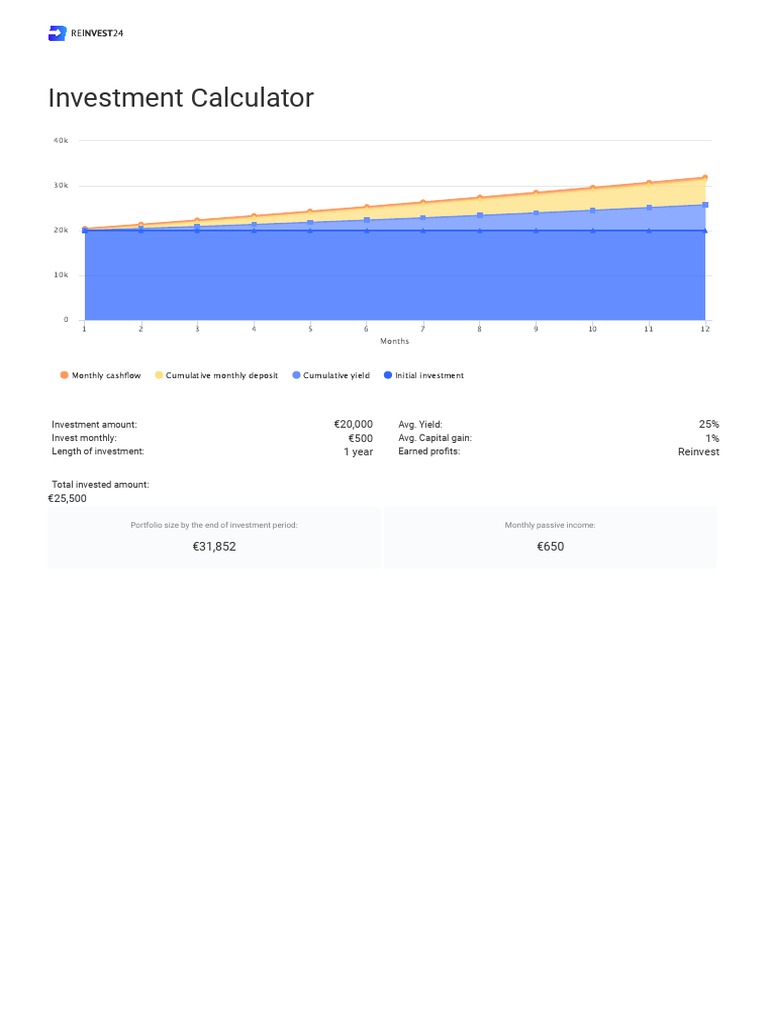Are you still using paper and a trusty calculator to manage your finances? Well, it’s time to enter the 21st century! Managing your personal finances with Excel is not just easy, it’s fun! Excited? You should be! With a few clicks and some playful formulas, you’ll find yourself on the fast track to financial freedom. Let’s dive into this thrilling world of spreadsheets!
Let’s Manage Finances with Excel!
Many believe that managing finances is only for accountants and financial wizards. However, with a nifty program called Excel, we can democratize the art of budgeting. You don’t need a special degree to explore these financial horizons! So, put on your captain’s hat and let’s set sail into the sea of budgets!
Creating Your First Budget: A Beginner’s Guide to Manage Finances with Excel
First things first. To manage finances with Excel, you need a budget. It’s like building a ship before setting sail – without it, you might end up in uncharted waters (a.k.a. debt!). Here’s how you can craft your budget:
- Open Excel: Wait, don’t be frightened! It looks more complicated than it is.
- Start a New Sheet: Just hit that glorious “New” button, and let your adventure begin!
- Header Row: In the first row, label your columns: Expense Type, Amount, and Date. Simple, right?
Just as you breathe life into your ship with sails, you will breathe life into your finances through tracking. Add your expenses under the relevant columns as they occur, and see the magic unfold. You’ll be amazed at how quickly you can get your finances on course!
Visual Aids to Manage Finances with Excel
Now, don’t you love visuals? Charts and graphs can transform numbers into a beautiful story. Here’s a little secret: you can chart your expenses in Excel to see where your money is swimming away! What do you need? Let’s find out!
Creating a Pie Chart to Manage Finances with Excel
Our trusty vessel, Excel, is equipped with powerful visualization tools. Want to see how much you’re spending on, say, pizza versus rent? Time to create a stunning pie chart! Here’s how:
- Input your expenses into your spreadsheet. Make sure you categorize them!
- Select the data you’ve entered (the amounts of spent cash).
- Head to the “Insert” tab and find the chart options. Choose “Pie Chart.”
- Watch as your expenses morph into a colorful pie chart, revealing your spending secrets!
Feel free to customize your chart. Maybe you want a bright pink slice for takeout because who doesn’t love a little sparkle? Just remember, small slices add up quicker than you can say “what happened to my paycheck?”
Manage Finances with Excel: Advanced Techniques
If you’ve conquered the basics, it’s time to add a few more tools into your toolbox. Advanced techniques are impressive and dare I say, downright exciting!
Using Formulas to Automate Your Finances
Did you know Excel can do math for you? I know, wild! With formulas, you can automate calculations that will save you time and headaches. Let’s consider the ever-important “=SUM()” formula:
- Type “=SUM(” and select the cells that contain your expenses.
- After selecting, close the parenthesis and hit enter! It will give you the grand total of your expenses.
This can be especially fun when you realize how much you’ve overspent on your coffee addiction. Who knew caffeine could cost so much?
How to Tackle Those Pesky Debts: Manage Finances with Excel
Is debt looming over you like an ominous storm cloud? Fear not! Excel can help you navigate these stormy seas. Here’s the plan:
Create a Debt Tracker
With the same zeal as a pirate hunting for treasure, you can create a Debt Tracker in Excel. Here’s how to do it:
- Create a new sheet titled “Debt Tracker.”
- List your debts, interest rates, and monthly payments in columns.
- Use the “=PMT()” formula to calculate how long it will take to pay off each debt while ensuring you don’t drown!
Watching those debts shrink over time will bring you a strange amount of joy, as if you struck gold! With every payment, you are one step closer to financial freedom and less enslaved by your treasure debts!
If All Else Fails: The Emotional Aspect of Managing Finances with Excel
Let’s face it; managing finances can sometimes feel like a rollercoaster. The ups, the downs, the moments of sheer screaming-stress. But here’s a pro tip: keeping your finances in shape with Excel can significantly reduce anxiety. Many people don’t talk about this, but it’s true!
Use Conditional Formatting for Emotional Support
Conditional formatting is like having a friendly lighthouse guiding you. Highlight your budget cell in green if you’re under budget and red if you’re sailing in the other direction. You’ll always know when to adjust your sails! This way, Excel can give you a little nudge and remind you to keep your finances shipshape!
The Joy of Tracking Savings: Exciting Ways to Manage Finances with Excel
Last but certainly not least, let’s talk about savings! Managing finances with Excel doesn’t solely mean tracking where money goes but also where it grows! Here’s how to celebrate saving:
Set Savings Goals
Create a savings tracker in Excel to set goals. Save for that fabulous vacation, a new gadget, or maybe an entirely new boat! Here’s how:
- Create a new sheet named “Savings Goals.”
- List your goals in one column and how much you plan to save monthly in another.
- Watch those column totals rise with every deposit!
By visually seeing your goals come to life, you’ll feel motivated to save. Plus, it’s fantastic motivation when all your savings are represented as beautiful graphs and charts!
A Final Word on Managing Finances with Excel
So, there you have it! A comprehensive guide to managing finances with Excel. From beginner budgets to advanced debt trackers, you’re now equipped to tackle your financial goals with confidence! Just remember: even when life throws you curveballs (like that surprise car repair), Excel will be there, cheerfully helping you navigate your finances.
So grab your mouses (or should I say magic wands?), and embark on the exciting journey of managing finances with Excel. Fair winds on your financial voyage!
And don’t forget to take breaks; every good sailor knows when it’s time to enjoy the view! Take a moment to sip that celebratory coffee, staring at your vibrant spreadsheets, knowing you are the captain of your financial ship!