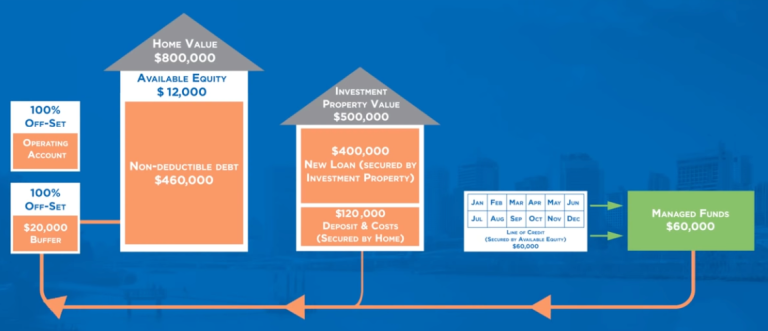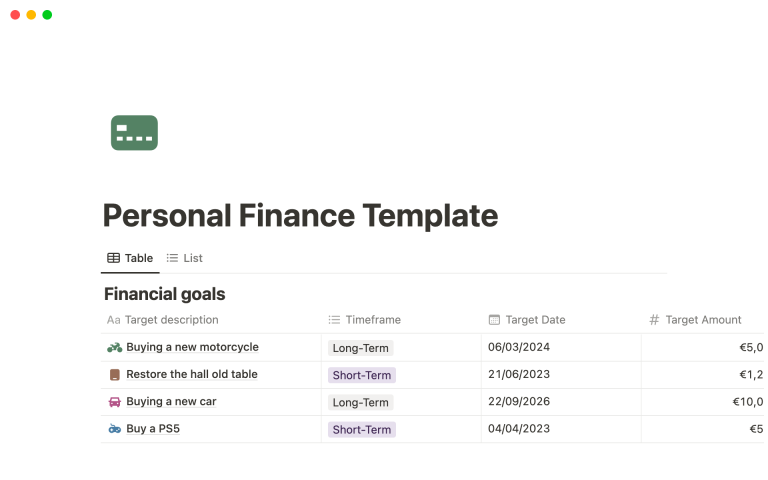In today’s dynamic business environment, small business owners need effective tools to stay organized and efficient. One solution that has gained significant popularity is Notion, an all-in-one workspace that enables users to manage projects, tasks, and databases seamlessly. In this article, we explore the benefits of using a Notion template specifically designed for small businesses and how it can revolutionize the way you operate. We will also highlight key features, implementation strategies, and tips to maximize the utility of Notion for small business management.
Utilizing Notion for Small Business Management
Notion is more than just a productivity tool; it is a centralized hub where your small business can thrive. With its customizable templates, teams can tailor their workspace to meet specific needs. One such template that stands out is the Small Business Template designed by Anna Cuxart. This template serves as an excellent starting point for small businesses aiming to streamline processes and improve collaboration.
Visual Overview of the Small Business Template
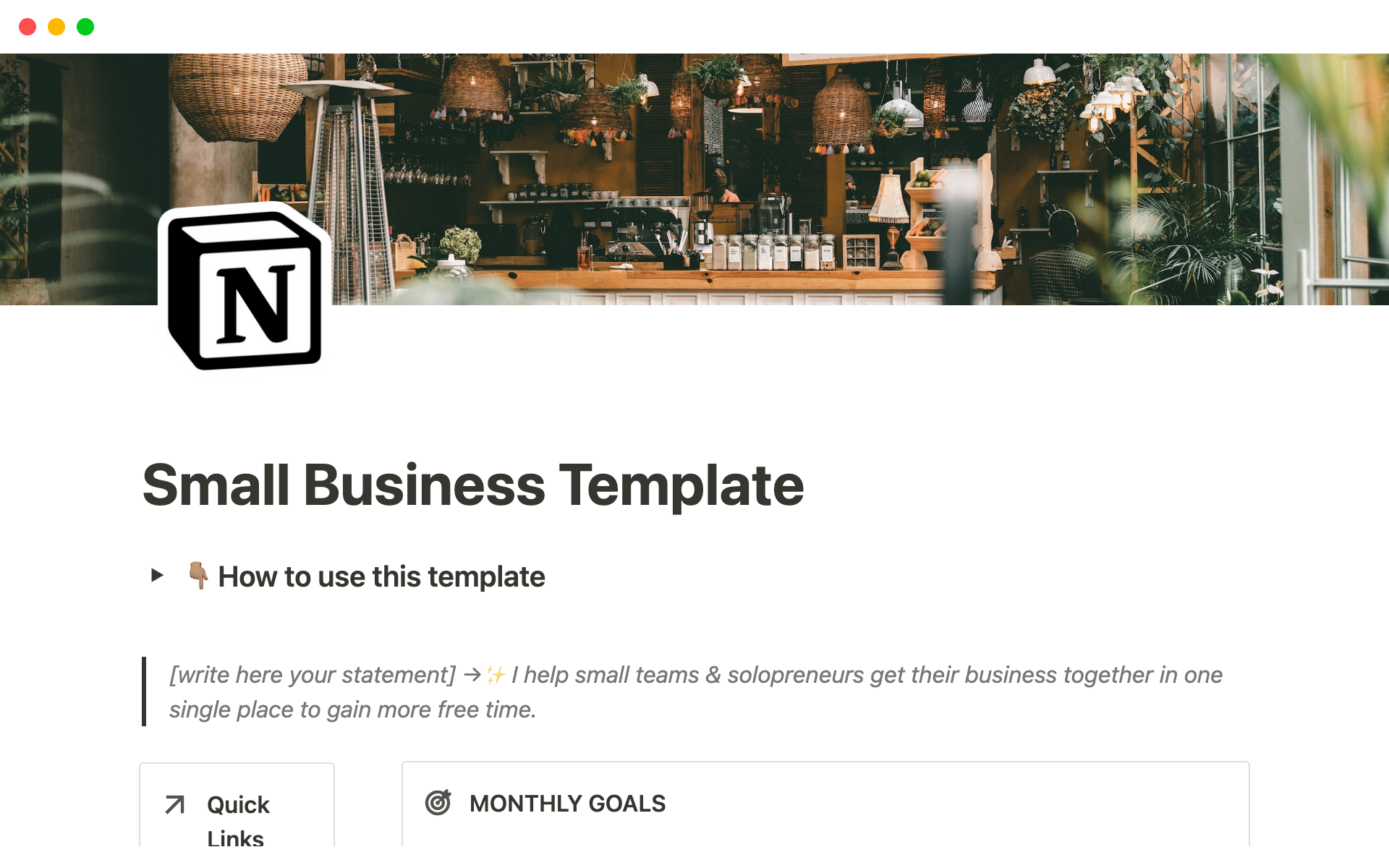
The image above illustrates the Small Business Template, showcasing its clean design and user-friendly layout. This template enables small business owners to visualize their operations effectively. Key elements include project management boards, client databases, and budget trackers that work in unison to enhance productivity.
Key Features of Notion for Small Businesses
One of the primary reasons many small businesses are turning to Notion is its expansive feature set. Notion offers a plethora of tools that can assist in project management, collaboration, and tracking progress. Here are some of the prominent features tailored for small businesses:
- Customizable Dashboards: Each business has unique requirements, and Notion allows you to create dashboards that reflect your specific needs. This ensures that all vital information is organized according to your preferences.
- Task Management: With Notion, you can create to-do lists, assign tasks to team members, and set deadlines. This fosters accountability and helps monitor progress across various projects.
- Document Creation: The ability to create and edit documents directly within Notion means you can maintain essential records without the need for third-party applications.
- Integration Capabilities: Notion integrates with many other tools, allowing for a unified workspace where all your processes can coexist.
Why Choose Notion for Your Small Business?
Transitioning to Notion can seem daunting for some small business owners. However, the benefits overwhelmingly justify the move. Notion for small business management provides not just a tool but a holistic approach to operations. Here are reasons why you should consider adopting Notion:
- Boost Productivity: With everything in one place, employees can focus on their tasks rather than switching between numerous applications.
- Enhance Collaboration: The real-time collaboration feature promotes teamwork, allowing members to contribute simultaneously and foster creativity in problem-solving.
- Data Organization: Unlike traditional methods, Notion allows for complex information to be presented simply, enhancing clarity and accessibility.
Implementing Notion for Small Business Operations
Once you have decided to adopt Notion for your small business, the next step involves implementation. Here is a step-by-step guide to help you through the process:
1. Define Your Needs
Before diving into Notion’s vast array of features, take some time to evaluate your business’s priorities. Identify key areas that require organization and management. This exercise will guide you in customizing the Notion template effectively.
2. Customize Your Template
Using the Small Business Template as your base, you can tailor it to suit your needs. Consider adding databases for tracking client interactions, creating Kanban boards for project management, or even establishing a section for company policies. Notion allows for significant customization, ensuring your workspace is as functional as possible.
3. Train Your Team
One common challenge when transitioning to a new tool is ensuring that all team members are on board. Initiate training sessions to familiarize your team with Notion’s interface. This ensures everyone understands how to navigate the workspace and leverage its features fully.
4. Regularly Review and Iterate
Once Notion is up and running within your operations, it’s crucial to monitor its effectiveness continually. Encourage feedback from your team and make adjustments as necessary. Notion is flexible enough that you can evolve your setup based on the changing needs of your business.
Maximizing the Benefits of Notion for Small Business
To truly capitalize on the potential of Notion for small businesses, consider implementing the following strategies:
- Set Clear Goals: Establish measurable objectives to assess your progress with Notion. This can include project deadlines, team outputs, or client satisfaction metrics.
- Utilize Templates and Integrations: Explore various templates available within the Notion community, as well as integrations with other platforms you might already be using.
- Frequent Updates: This tool continues to evolve. Stay updated with new features and enhancements to ensure your business remains competitive and efficient.
Conclusion: Transform Your Small Business with Notion
Adopting Notion can be a game-changer for small businesses looking to streamline their operations and enhance collaboration. The Small Business Template is a valuable resource that can kickstart your journey towards organization and efficiency. By understanding your needs, customizing your workspace, and engaging your team, you can harness the full power of Notion, allowing your small business to grow and adapt in an ever-evolving market.
As we navigate the complexities of small business management, tools like Notion have emerged as essential allies. Embrace this all-in-one solution and watch as your productivity soars, workflows become clearer, and your business thrives.