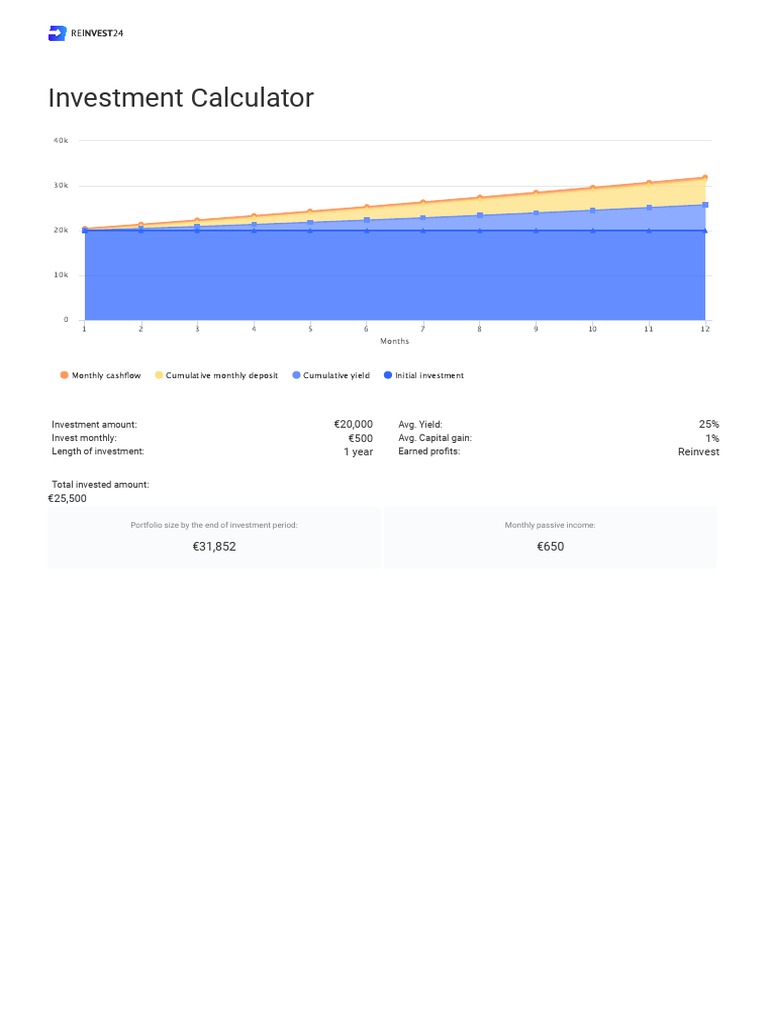Managing personal finances can often feel overwhelming. Whether it’s budgeting for monthly expenses, tracking spending habits, or strategizing saving plans, there are countless elements to consider. One of the most powerful tools at your disposal is Microsoft Excel. Using Excel for personal finances not only streamlines the process but also enhances clarity, helping you make informed financial decisions.
Introduction to Using Excel for Personal Finances
Excel is much more than a spreadsheet program; it’s a comprehensive ally in the world of personal finance management. Its flexibility allows you to customize your approach to budgeting in ways that many other tools simply cannot match. From creating basic budgets to complex financial models, using Excel for personal finances can elevate your money management game.
Setting Up Your Financial Goals with Excel
Before diving into the nitty-gritty of using Excel for personal finances, it’s essential first to outline your financial goals. Whether you aim to save for a new home, pay off debt, or build an emergency fund, clearly defined goals provide a roadmap for your financial journey. Start by creating a simple spreadsheet where you can list your financial goals, categorize them by short-term or long-term, and assign a monetary value to each.
Creating Budget Templates in Excel
Now that you’ve set your goals, it’s time to bring them to life with a budget. Using Excel for personal finances starts off with creating a budget template that suits your needs. You can either create one from scratch or use existing templates available online. Here’s a basic approach to crafting your own:
- Income Section: List all your sources of income, including salary, side gigs, and passive income. Sum these amounts to determine your total monthly income.
- Expenses Section: Divide your expenses into fixed (rent, utilities) and variable (groceries, entertainment). This distinction will help you identify areas where you can cut back.
- Savings and Investments: Dedicate a section for your savings goals. This could include short-term savings, retirement accounts, and investment plans.
Monitoring your income and expenses consistently can help you maintain financial discipline and identify trends in your spending habits. You might even discover instances where using Excel for personal finances reveals hidden costs that could be trimmed.
Tracking Expenses Effectively
Expense tracking is crucial for understanding your financial health. By recording every expense, even the small ones, you’ll gain insight into your spending habits and patterns. Here’s how to set this up in Excel:
- Create an Expense Log: Set up columns for dates, categories, items bought, and amounts spent. This will allow you to analyze where your money goes each month.
- Use Formulas: Utilize Excel formulas to automatically calculate your total spending for each category, as well as your overall expenditure.
- Analyze Trends: Create graphs using the data to visualize your spending patterns over time. This not only makes the information clearer but also more engaging.
Visualizing Your Financial Data
Visualization is a powerful tool when using Excel for personal finances. It helps break down data into digestible formats, making it easier to understand your financial standing at a glance. Here’s how to enhance your tracking with visuals:
Incorporating Graphs and Charts
Graphs and charts can transform numbers into eye-catching visuals. They allow you to see trends and comparisons that numbers alone may obscure. For example:
- Pie Charts: These are excellent for displaying your budget distribution across different categories. You can easily see what percentage of your income goes towards necessities versus discretionary spending.
- Line Graphs: Use line graphs to track your savings growth over time. This visual representation can motivate you to stick to your savings goals.
- Bar Graphs: Comparing monthly expenses can uncover patterns and help you find potential areas of improvement.
Using Excel for Personal Finances: Advanced Techniques
Once you’ve mastered the basics, consider exploring advanced Excel functions to supercharge your financial management skills. Here are some techniques to elevate your finance game:
Implementing Conditional Formatting
Conditional formatting highlights specific entries in your spreadsheet based on parameters you set, such as highlighting expenses in red if they exceed a certain threshold. This instant visual cue can help you stay on track and avoid overspending. It’s a simple yet effective way for anyone using Excel for personal finances to stay aware of their budget.
Saving for Future Goals with Excel
Beyond tracking your day-to-day expenses, using Excel for personal finances can also help you strategize for the future. By setting up a dedicated savings sheet, you can monitor your progress toward large goals. Consider the following:
- Saving Goals: Set specific targets for savings and track progress; this could include vacations, emergency funds, or investments.
- Interest Calculations: If you’re saving in an interest-bearing account, use Excel’s financial functions to calculate how much you will earn over time.
- Future Savings Plans: Create projections based on your current saving rates, projected income growth, and expense adjustments.
Creating a Debt Repayment Plan
If debt is holding you back from achieving your financial goals, use Excel to create a clear plan for repayment. Prioritize your debts, focusing on high-interest loans first. Here’s how to set it up:
- List Your Debts: Create a table listing all your debts, minimum payments, and outstanding balances.
- Create a Payment Schedule: Determine how much you can pay each month and track your repayment progress.
- Monitor Interest Rates: Keep an eye on interest rates to see if refinancing makes sense as part of your financial disciplines.
Real-Life Applications of Excel for Personal Finances
Using Excel in your personal finances can have real-life benefits beyond just numbers on a spreadsheet. Here are some scenarios where Excel shines:
Vacation Planning
Planning a vacation can be fun yet financially overwhelming. Set your budget within Excel to detail your estimated costs for travel, accommodation, meals, and activities. Tracking actual expenses alongside your estimates can provide insights for future trips and ensure you stay within budget.
Visualizing Your Financial Journey
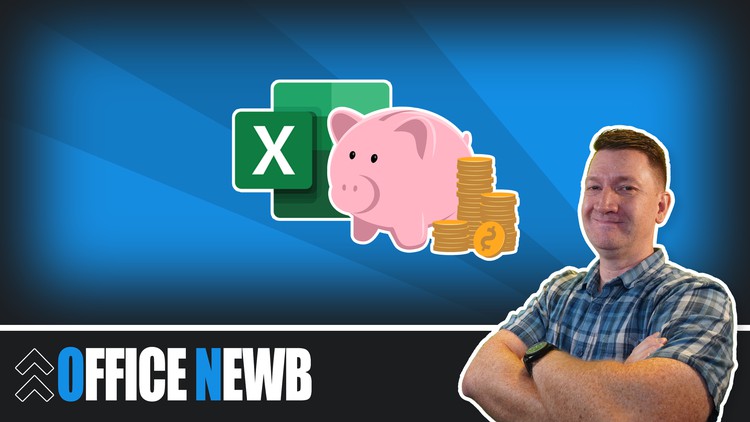
Consistently charting your expenditures can reveal whether you’re on track to meet your vacation budget. This strategic approach ensures your time away from home is enjoyable while adhering to your financial plan!
Conclusion: Making the Most of Excel for Personal Finances
As we’ve discussed, using Excel for personal finances opens a world of flexibility and organization. Whether you’re tracking expenses, setting budgets, or projecting future savings, Excel is a powerful tool that can help you achieve peace of mind and financial freedom. By implementing these strategies, you’ll not only gain control over your current financial situation but also pave the way for a more secure financial future.
So, roll up your sleeves, dive into Excel, and start taking charge of your finances today. Your future self will thank you!